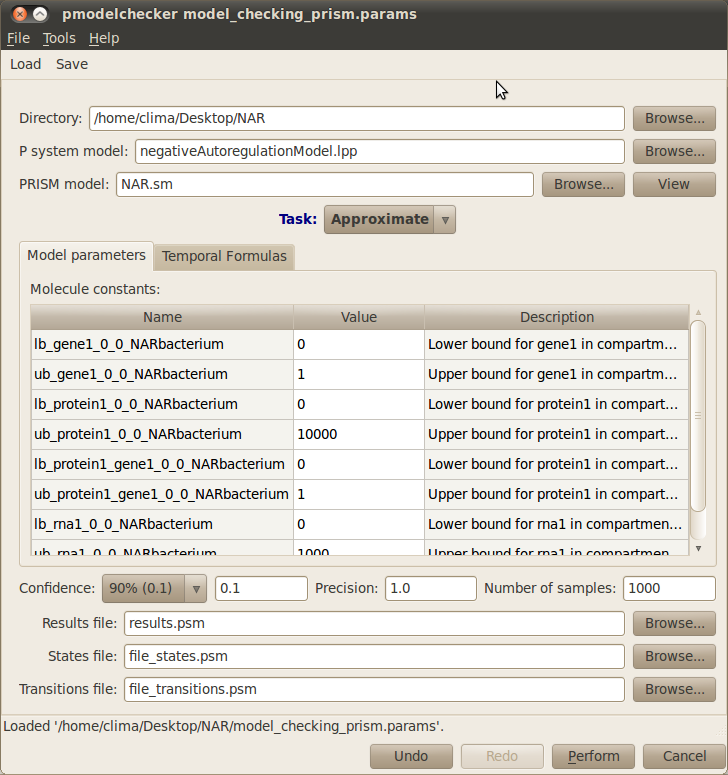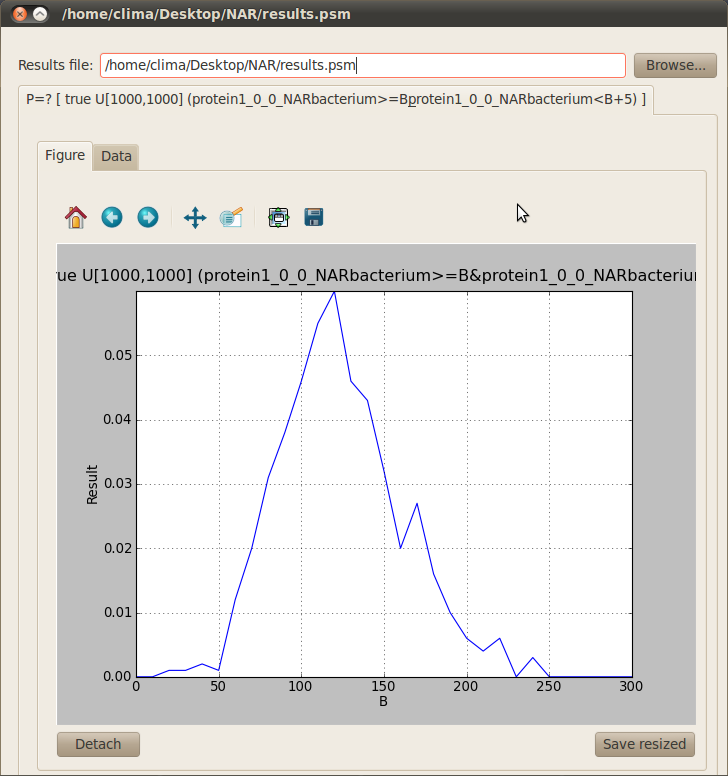Analysis of model properties¶
- Click on the Model checking (PRISM) button on the toolbar to open up the dialog window below that will allow you to specify the properties to analyse in your model.
- Load the model checking parameter file model_checking_prism.params by clicking Load from the dialog toolbar and navigating to the location of the negative autoregulation model.
- Check the parameters then run the experiment by clicking on the Perform button.
- Once the experiment has finished the following tab will appear automatically showing a plot of the results.
For more details on how to use the Infobiotics Workbench you can read our tutorials.